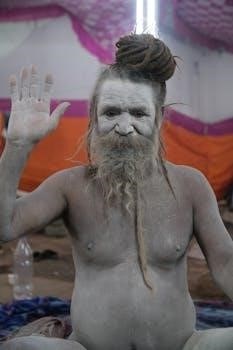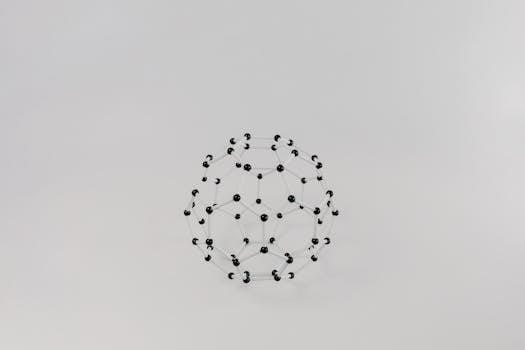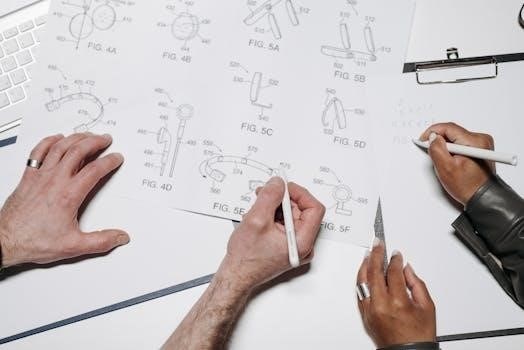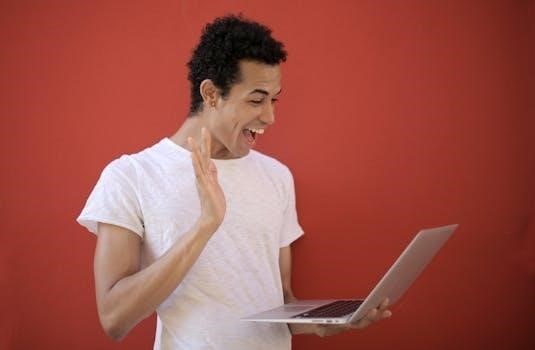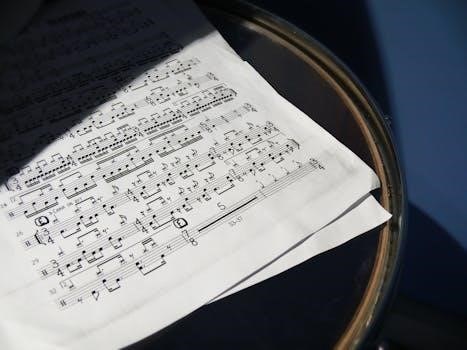ANSI Z87.1 Standard: A Comprehensive Overview
The ANSI Z87.1 standard is the American National Standard Institute’s benchmark for eye and face protection. It ensures eyewear meets stringent requirements for impact resistance‚ optical clarity‚ and durability. This standard is crucial for safety in various occupational environments.
ANSI Z87.1 is a standard developed by the American National Standards Institute. This standard establishes the criteria for eye and face protection in occupational and educational settings. Compliance with ANSI Z87.1 ensures that safety glasses‚ goggles‚ and face shields provide adequate protection against various workplace hazards. It addresses impact resistance‚ optical clarity‚ coverage area‚ and durability. Regular revisions keep the standard up-to-date with technological advancements and workplace changes‚ ensuring the highest level of safety.
What is ANSI Z87.1?
ANSI Z87.1 defines the requirements for safety eyewear in the U.S. It ensures eyewear provides adequate protection against hazards found in occupational and educational environments‚ focusing on impact resistance and optical clarity.
Purpose and Scope of ANSI Z87.1
The purpose of ANSI Z87.1 is to establish performance criteria and testing requirements for personal eye and face protection devices. This includes minimizing injuries from impact‚ non-ionizing radiation‚ and liquid splash exposures in occupational and educational settings. The standard’s scope covers the design‚ testing‚ marking‚ and selection of appropriate protectors. It addresses various workplace hazards‚ ensuring adequate protection for workers and students alike‚ thereby reducing the risk of eye injuries.
Key Aspects of the ANSI Z87.1 Standard
The ANSI Z87.1 standard focuses on impact resistance‚ optical clarity‚ and coverage area for eye protection. These key elements ensure that eyewear provides adequate safety and quality for industrial use.
Impact Resistance Testing
ANSI Z87.1 includes rigorous impact resistance testing to ensure eyewear can withstand real-world dangers. The basic test involves dropping a 68g steel ball from about 50 inches. This simulates impacts like being hit by a tossed golf ball. High-mass and high-velocity tests also categorize eye protection as impact-rated or non-impact-rated‚ ensuring suitable protection against workplace hazards‚ and preventing eye injuries.
Optical Clarity and Quality
Beyond impact resistance‚ ANSI Z87.1 also emphasizes optical clarity and quality of eyewear. The standard ensures that eyewear does not distort vision‚ maintaining clear sight for the wearer; This is crucial for preventing eye strain and ensuring accurate perception in occupational settings. Eyewear must meet stringent optical requirements‚ providing safety without compromising visual acuity‚ essential for various tasks.
Coverage Area and Design Requirements
ANSI Z87.1 outlines specific design requirements to ensure adequate coverage. Eyewear must provide sufficient protection to the eyes from various angles. This includes protection from frontal and angular impacts‚ as highlighted in studies. The standard’s design aspects are crucial in minimizing injuries from workplace hazards‚ such as dust‚ liquid splashes‚ and impacts. Proper coverage ensures comprehensive eye safety in diverse environments.
Revisions and Updates to ANSI Z87.1
The ANSI Z87.1 standard is revised periodically to incorporate technological advancements and workplace environment changes. These revisions ensure the standard remains relevant and effective in protecting against evolving hazards.
ANSI/ISEA Z87.1-2020: The Latest Revision
ANSI/ISEA Z87.1-2020 represents the sixth revision of the voluntary industry consensus standard for eye and face protection devices. It is also codified in regulatory text by the U.S. Occupational Safety and Health Administration. The standard addresses design‚ performance‚ testing‚ and use of eye and face protection. Users can acquire the standard from the ANSI web store. It ensures safety and quality.
Evolution of the Standard Over Time
The ANSI Z87.1 standard first appeared in 1968 under the Z87.1 designation. Originally part of a government standard‚ it included respiratory and head protection. The standard has been revised five times since then‚ adapting to advancements in technology and the changing workplace environment. These revisions ensure that the standard remains relevant and effective in protecting workers from evolving hazards.
Compliance and Certification
ANSI Z87.1 certification indicates that eyewear meets the American National Standards Institute (ANSI) standards for eye protection. Compliance ensures impact resistance‚ optical clarity‚ and durability‚ making eyewear suitable for industrial use.
Understanding ANSI Z87.1 Markings
ANSI Z87.1 markings on eyewear indicate compliance with the American National Standards Institute standards for eye protection. These markings signify that the eyewear has undergone rigorous testing to ensure it meets specific criteria for impact resistance‚ optical clarity‚ and overall durability. Understanding these markings helps users select appropriate protective eyewear for their specific needs‚ ensuring a safer work environment by minimizing the risk of eye injuries from various hazards.
Ensuring Eyewear Meets the Standard
To ensure eyewear meets the ANSI Z87.1 standard‚ manufacturers must subject their products to rigorous testing protocols. These tests evaluate impact resistance‚ optical quality‚ and coverage area. Compliance is verified through independent certification processes. Eyewear must also be marked correctly‚ indicating the level of protection it provides. Regular audits and ongoing quality control are essential for maintaining compliance and ensuring that eyewear consistently meets the required safety standards‚ thus reducing the risk of eye injuries in occupational settings.
Applications and Industries
ANSI Z87.1 certified eyewear finds applications across diverse industries. These include construction‚ manufacturing‚ healthcare‚ and education. The standard addresses specific hazards like impact‚ radiation‚ and splashes‚ ensuring appropriate protection for workers and students.
Occupational and Educational Environments
In occupational settings‚ ANSI Z87.1 certified eyewear is essential for protecting workers from various eye hazards‚ including impacts‚ dust‚ and chemical splashes. Similarly‚ in educational environments like science labs and workshops‚ students require compliant eyewear to prevent injuries from projectiles and other risks. Compliance with ANSI Z87.1 ensures a safer learning and working environment by minimizing potential eye injuries‚ promoting a culture of safety and well-being in these spaces.
Specific Hazards Addressed by ANSI Z87.1
ANSI Z87.1 addresses a range of specific hazards to ensure comprehensive eye protection. These include high-mass and high-velocity impacts from flying particles or objects. The standard also covers non-ionizing radiation‚ such as UV rays and welding arcs‚ as well as exposure to liquid splashes and dust. By setting criteria for testing and performance‚ ANSI Z87.1 certified eyewear mitigates risks from these hazards‚ reducing the likelihood of eye injuries in various environments.
Benefits of Using ANSI Z87.1 Certified Eyewear
Using ANSI Z87.1 certified eyewear significantly reduces the risk of eye injuries by ensuring a high level of protection against impacts and other workplace hazards. It also guarantees the safety and quality of the eyewear.
Reduced Risk of Eye Injuries
Adhering to ANSI Z87.1 standards drastically lowers the chances of ocular trauma in occupational and educational settings. This standard sets forth requirements for protectors to minimize the occurrence and severity of injuries. By meeting these criteria‚ certified eyewear provides a robust defense against various hazards. Certified eyewear significantly reduces the risk of eye injuries and ensures proper protection. Angular protection is provided in addition to frontal protection.
Ensuring Safety and Quality
ANSI Z87.1 certification ensures that eyewear has undergone rigorous testing‚ guaranteeing its ability to withstand real-world dangers. Eyewear is tested for impact resistance‚ optical clarity‚ and durability. This certification confirms compliance with the American National Standards Institute; It verifies that the eyewear is suitable for industrial use. The ANSI Z87.1 standard ensures that your eyewear can handle dangers. Manufacturers test for compliance to ensure your safety and quality.
Accessing the ANSI Z87.1 Standard
The ANSI/ISEA Z87.1-2020 standard can be obtained from the ANSI web store. This document provides detailed specifications for occupational and educational eye and face protection devices‚ ensuring safety and compliance.
Obtaining the ANSI/ISEA Z87.1-2020 Document
To access the ANSI/ISEA Z87.1-2020 standard‚ the official document can be purchased through the ANSI Webstore. This resource provides comprehensive guidelines for eye and face protection in occupational and educational settings. The ANSI Webstore offers the most up-to-date version‚ ensuring users have the correct information for compliance. Obtaining the standard ensures adherence to safety regulations and promotes a safer working environment by understanding specific testing and marking requirements. Furthermore‚ it supports informed decisions regarding appropriate eye protection.
Related Standards and Resources
Alongside ANSI Z87.1‚ other standards and resources can enhance understanding and implementation of eye and face protection. These include publications from organizations like the American Society of Safety Engineers (ASSE) and the Bureau of Labor Statistics (BLS). Exploring resources related to specific hazards‚ such as non-ionizing radiation or liquid splash‚ can offer additional guidance. Standards packages combining multiple related documents are also available. Consulting these resources aids in comprehensive safety program development. Understanding these related materials allows for better selection‚ usage‚ and care of protective eyewear.